- Access http://shell.cerevo.com/login and sign in to Dashboard.
- Select “LiveShell 2” from the device list.
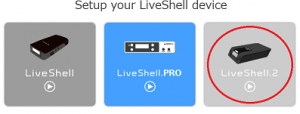
- Select [RTSP] and click [OK] button.

- Set the port number that RTSP streaming will use, the default value is 554.
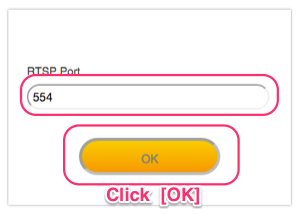
- Select an internet connection type.
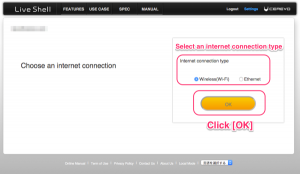
- Proceed to step 2-2.
LiveShell Series English Online Manual
© Cerevo Inc.
