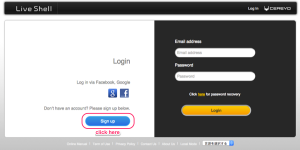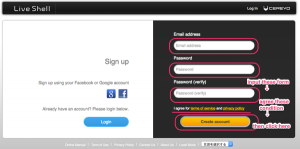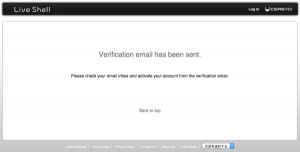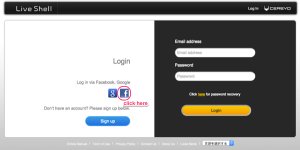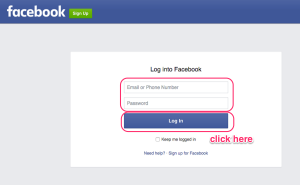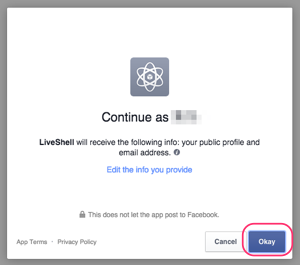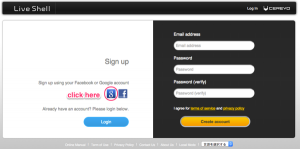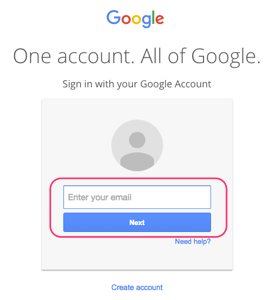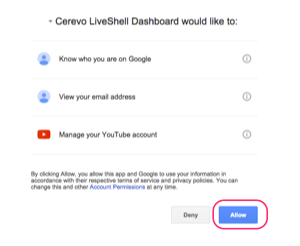Dashboard is a web-based control panel to control your live streaming. To control your LiveShell 2 broadcasting a Dashboard account is required. To broadcasting using YouTube Live you will also require a Google authenticated account.
- 1.Before using the LiveShell 2
- 2. Initial Set Up
- 2-1a. Ustream (Initial setup)
- 2-1b. Niconico Live (initial setup)
- 2-1c. Other broadcasting services (RTMP, YouTube Stream now, initial setup)
- 2-1d. RTSP server (initial setup)
- 2-1f. Facebook Live (initial setup)
- 2-1e. YouTube Live for live events (initial setup)
- 2-1g. Twitch (initial setup)
- 2-2. Cable connection and power on
- 2-3a. Ethernet setup
- 2-3b. Wi-Fi set up
- 2-4. Local Mode
- 3.Display
- 4.Operation
- 5.Settings
- 6. Firmware Update
- 7. Reset/Initialize
- 8.FAQ