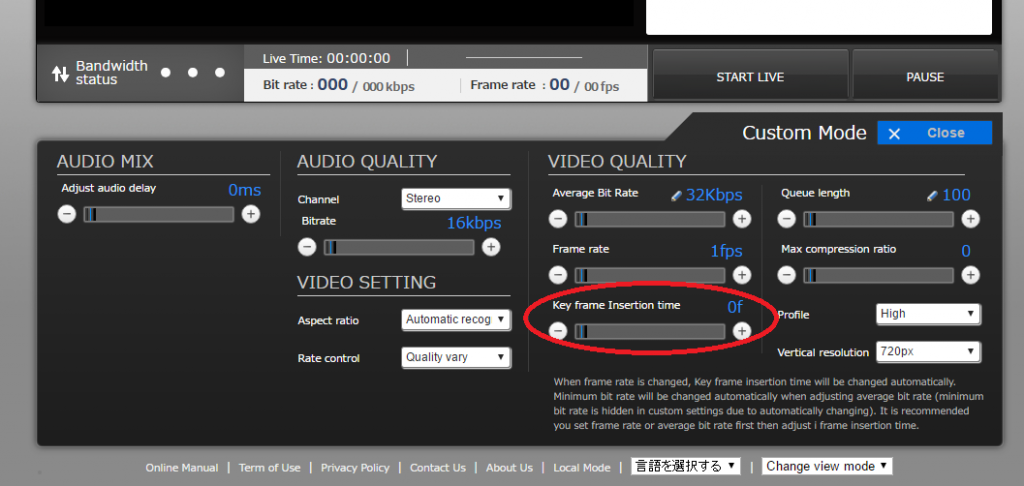In cases where the broadcasted repeatedly becomes clear and blurry in short intervals, this problem may be resolved by changing the “Key frame Insertion time” value on Dashboard. If you have no special broadcasting requirements, Cerevo recommends a setting of double the broadcasted frame rate.
How to change “Key frame Insertion time”
1.Access Dashboard and log in your Dashboard account.
2.Click [CUSTOM].
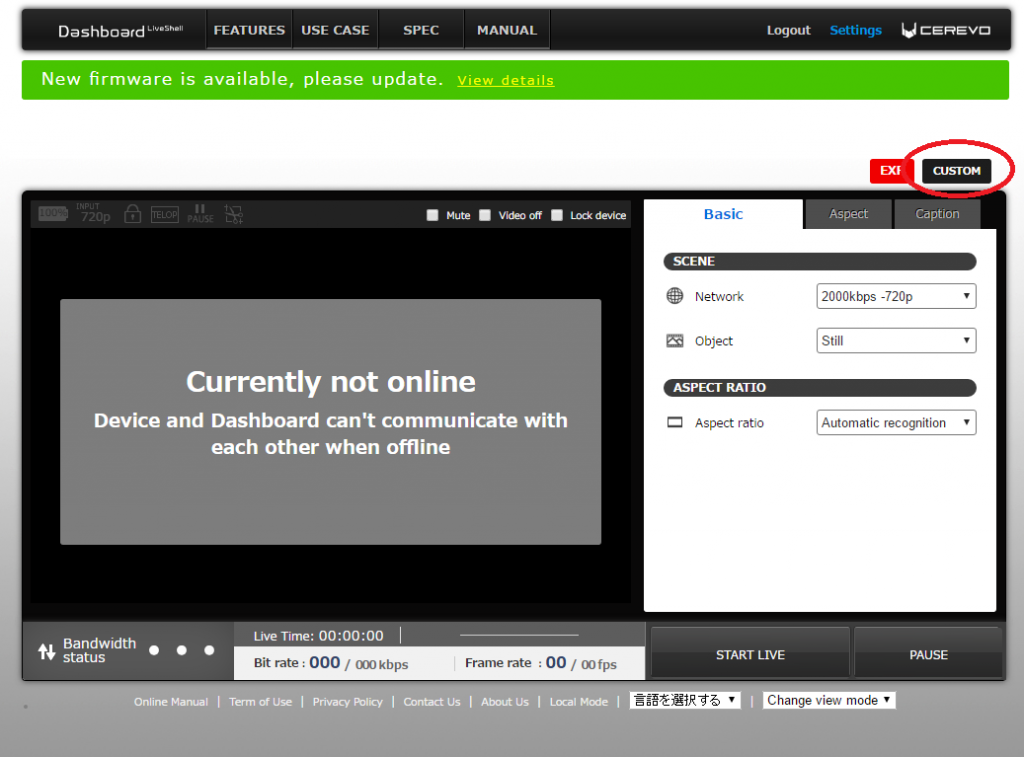
3. Change “Key frame Insertion time”.