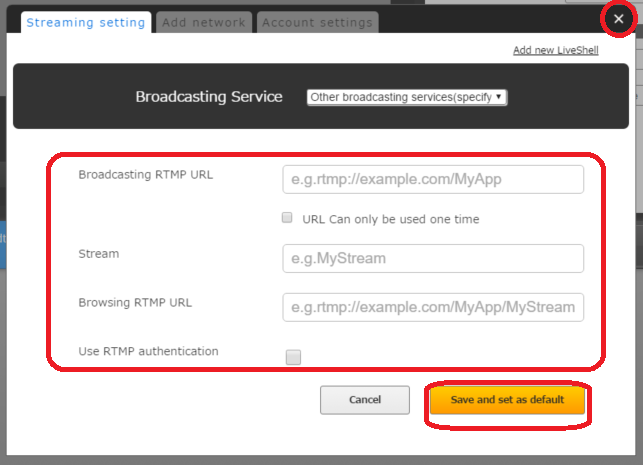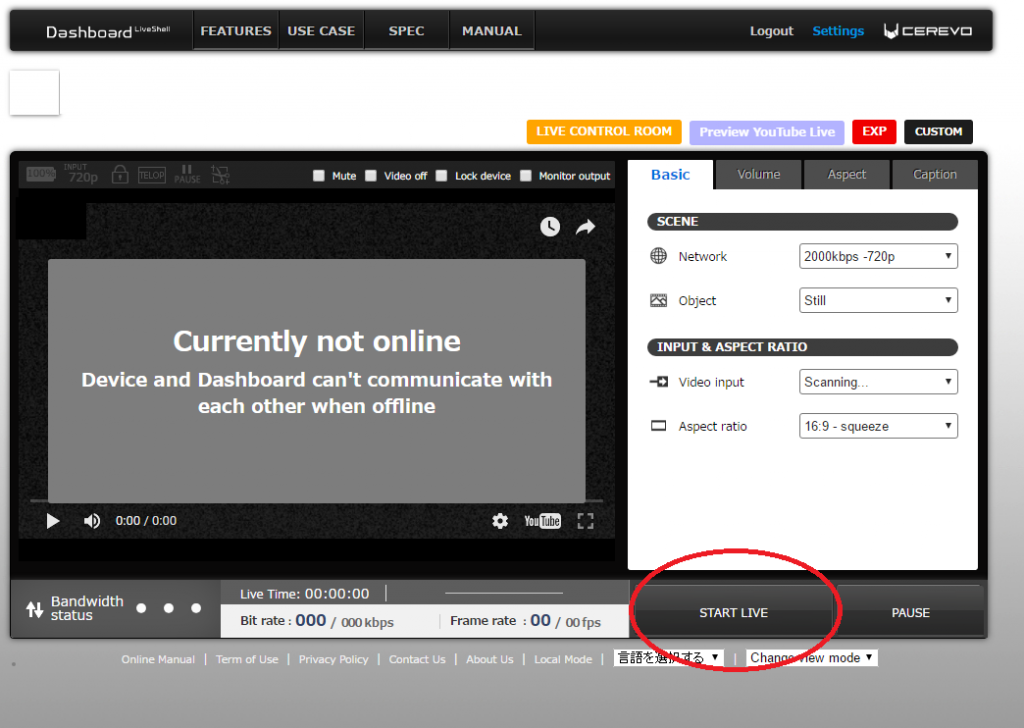- Click [Settings] on the top right of Dashboard.
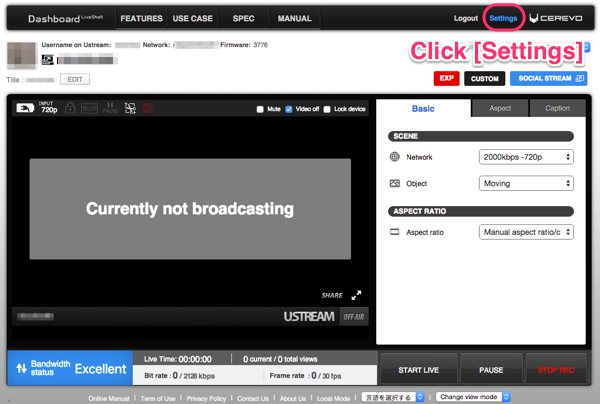
- Select [Other broadcasting services] from the pulldown list of Broadcasting Services.
- See chapter 2-1f. to continue setup.
5. Settings
5-10. Facebook Live settings
Other broadcasting service setting
*Please have your RTMP server address (URL) and other RTMP server information at hand before proceeding with these steps.
1.Dashboard settings
1-1. Access Dashboard and login to your Dashboard account.
1-2. Click [Settings] on the top right of Dashboard.
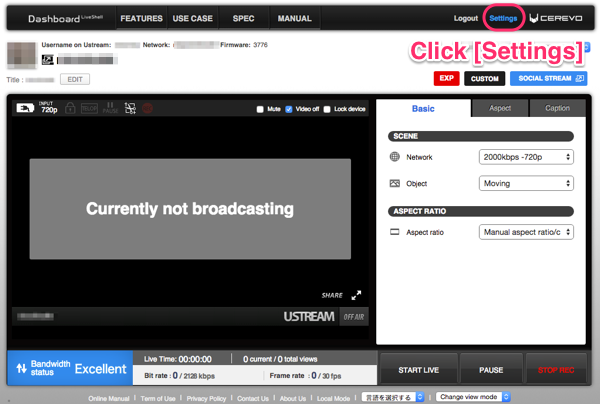
1-3. Select [Other broadcasting services (specify RTMP URL)] from the pulldown list of Broadcasting Services.
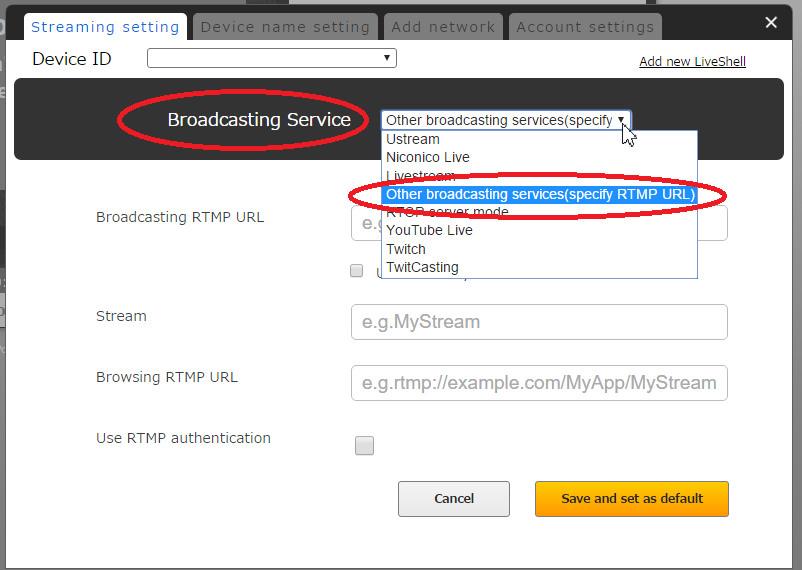
1-4. Enter your server’s broadcasting RTMP URL, other information then click the [Save and set as default] button.
1-5.Click [x] to close the set up window.