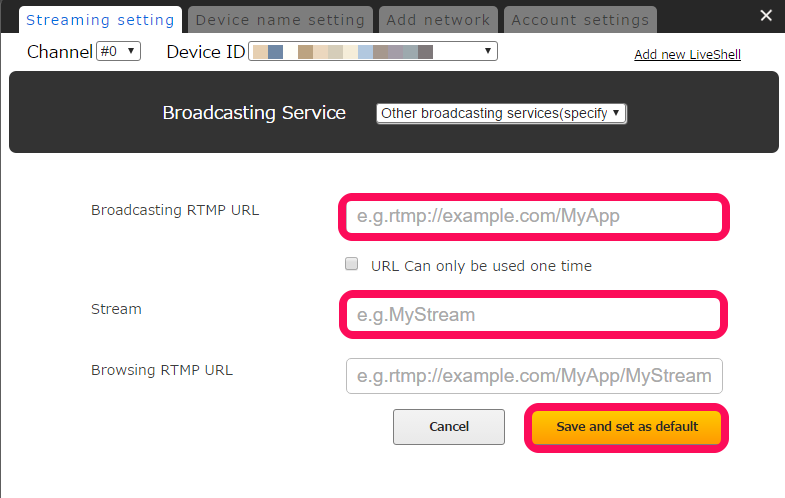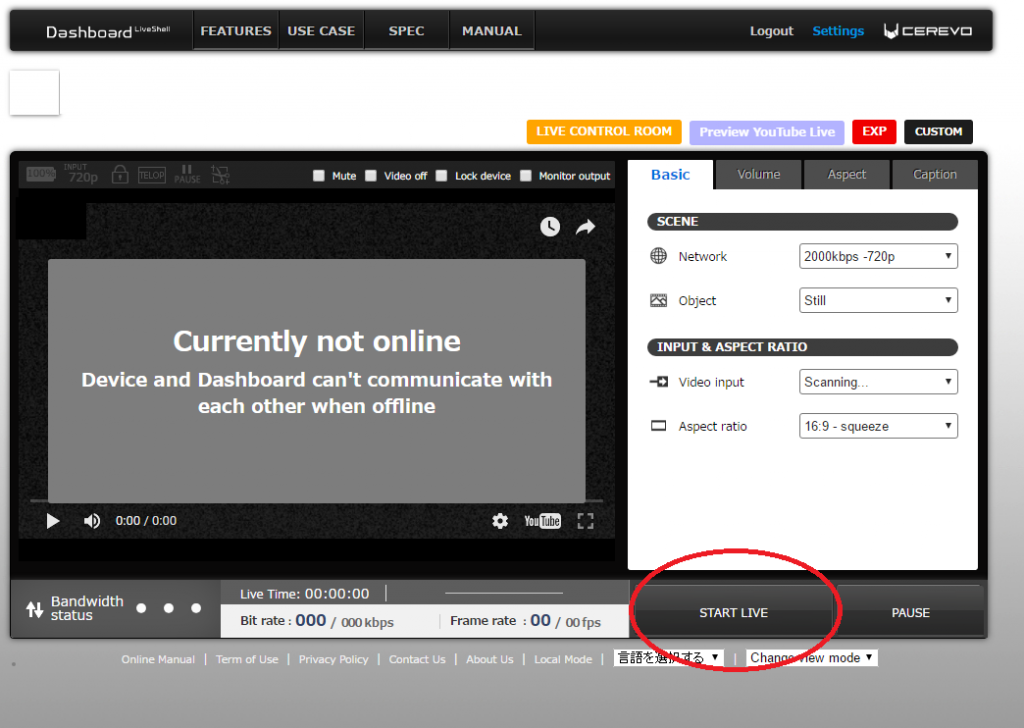*Please have your RTMP server address (URL) and other RTMP server information at hand before proceeding with these steps.
1.Dashboard settings
- Access Dashboard and login to your Dashboard account.
- Click [Settings] on the top right of Dashboard.
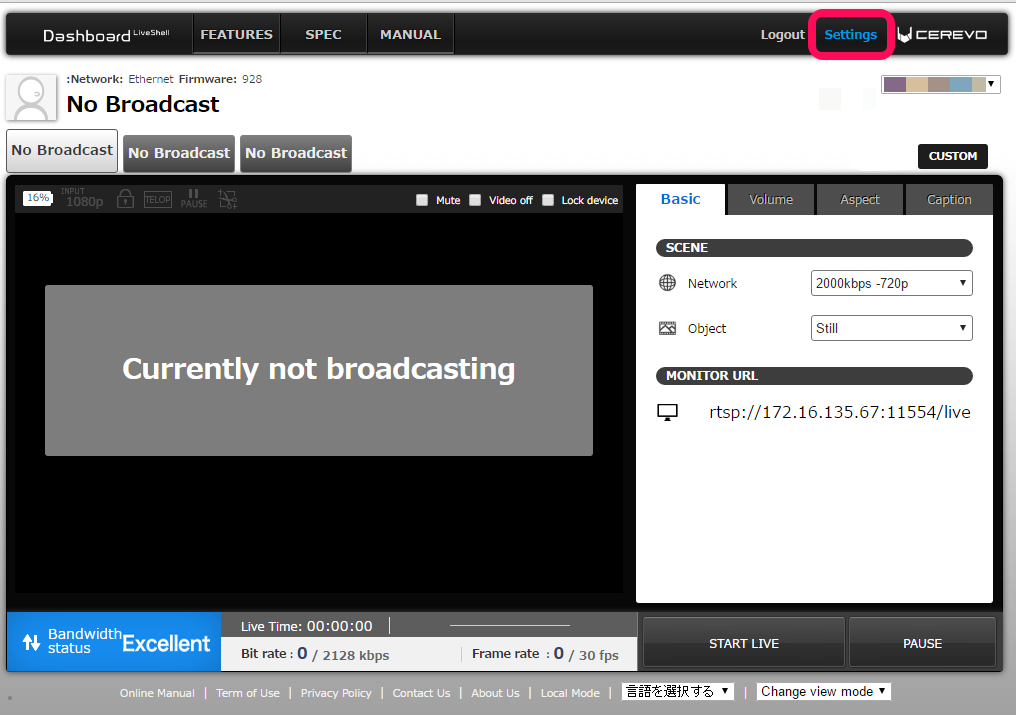
- Select the channel you want to set.
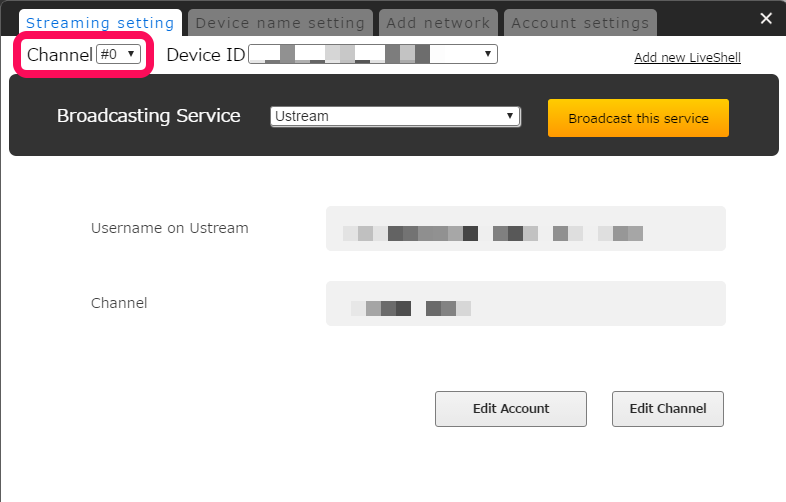
- Select [Other broadcasting services (specify RTMP URL)] from the pulldown list of Broadcasting Services.
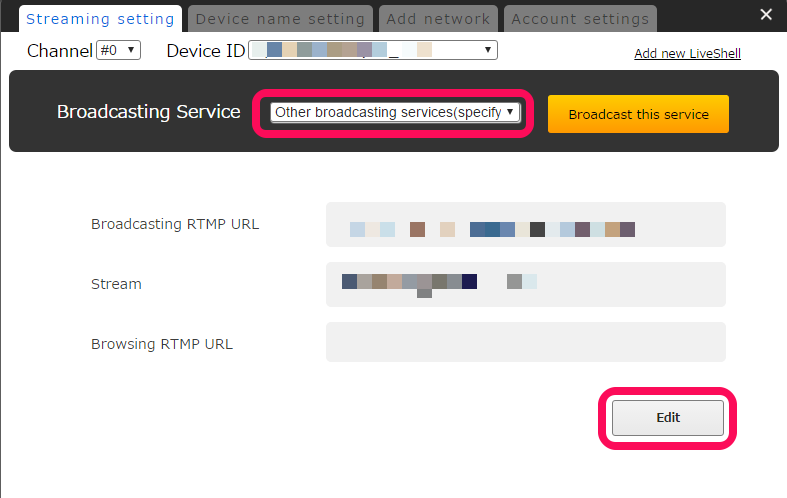
- Enter your server’s broadcasting RTMP URL and other information then click the [Save and set as default] button.
- Click [x] to close the set up window.