- Follow the setup instructions in Dashboard.
- Check the PIN displayed in the unit’s LCD.
- Enter the PIN in Dashboard and click the [OK] button.
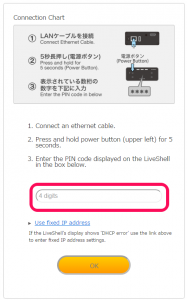
- The LCD will display [LIVE] and the Dashboard main panel will be displayed on your PC (or other device) when setup is complete.
* For niconico Live you need to setup via the niconico web site, please refer to the niconico web page [Stream Live on Niconico!] for more details.
* For RTSP server mode, please refer to RTSP server setup.
LiveShell Series English Online Manual
© Cerevo Inc.
