This issue occurs when you have already created a YouTube Live event that does not have a specified start time.
Please follow the steps below to delete the YouTube Live event. After that, please re-create the event from Dashboard.
- Open YouTube Studio
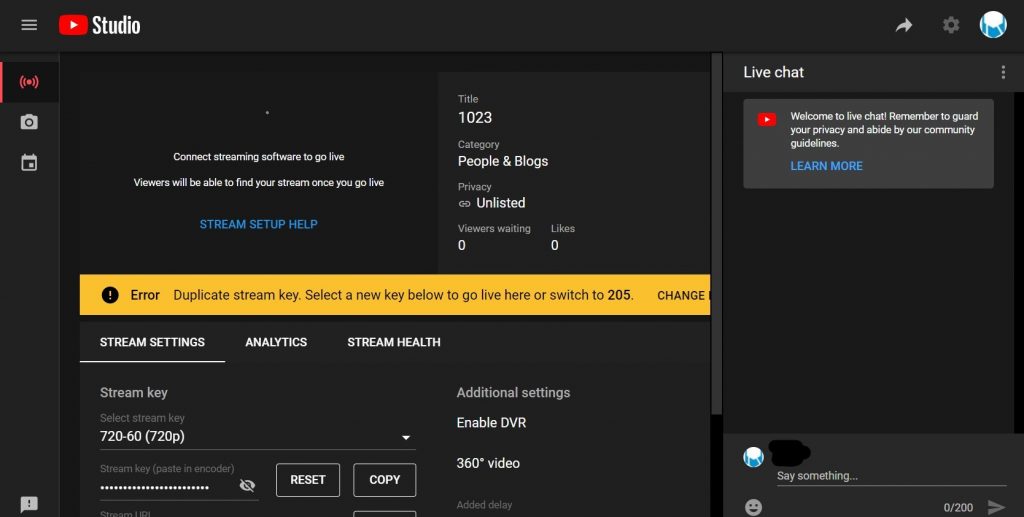
- Select “Start Live Streaming”
- Select “Encoder Delivery”
- Select “Share” (arrow icon on the top right corner of the screen)
- Click the video link URL to load the video page.
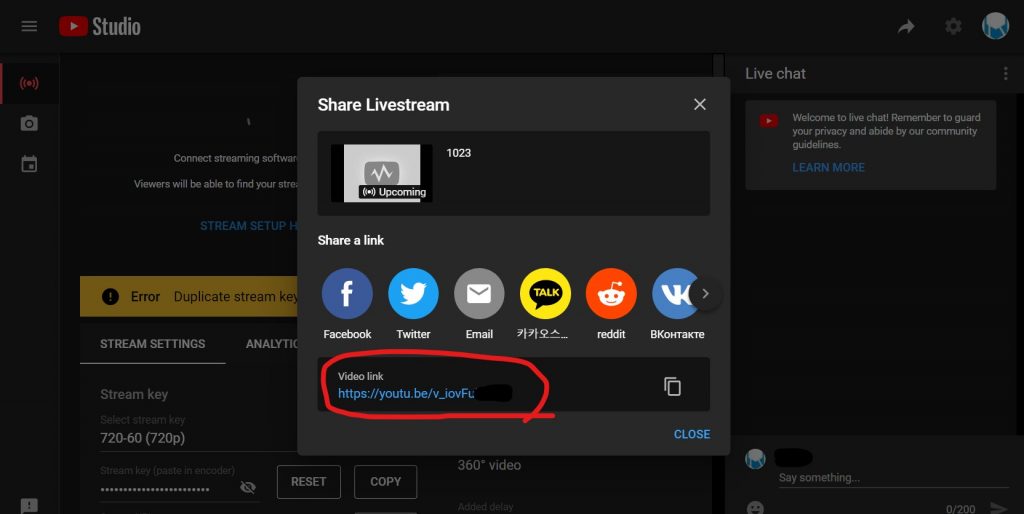
- Select “Edit Video”
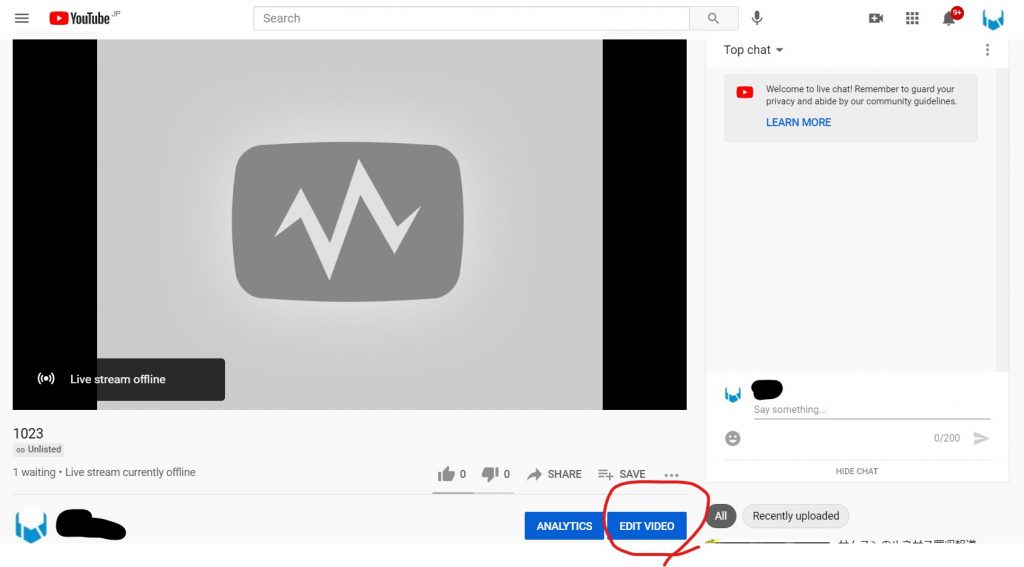
- Select [Options] (the 3 dot icon on the upper right of the screen, next to [Save]), and then select [Delete]
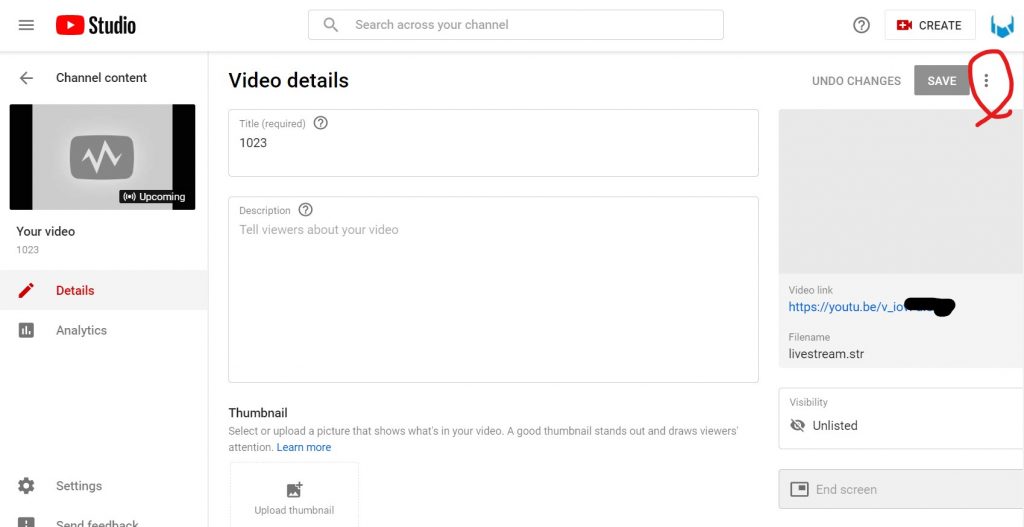
- Check “I understand that deleting is permenant and can’t be undone”
- Select “Delete Forever”
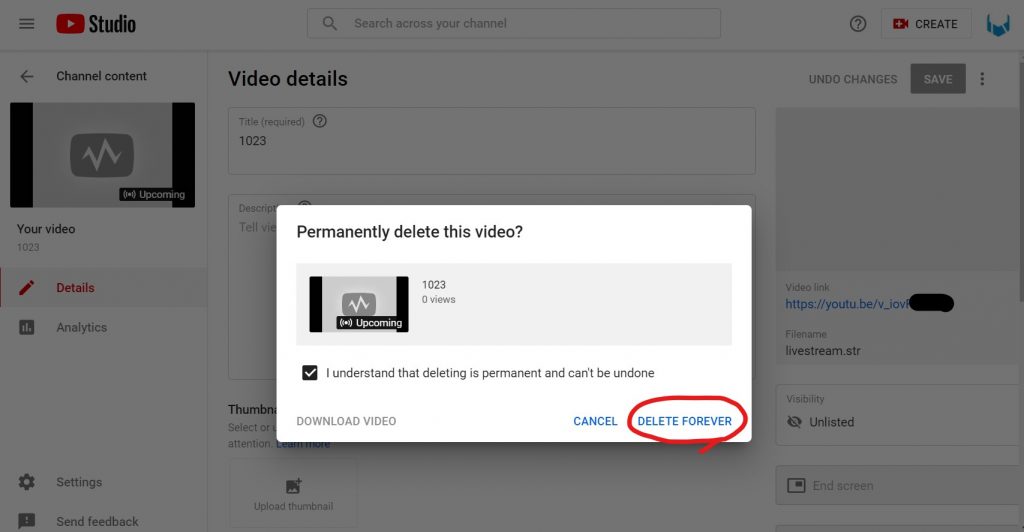
After the above actions, you will be able to re-create the event in Dashboard and it will be displayed.
