- Click Settings on the top right of Dashboard.
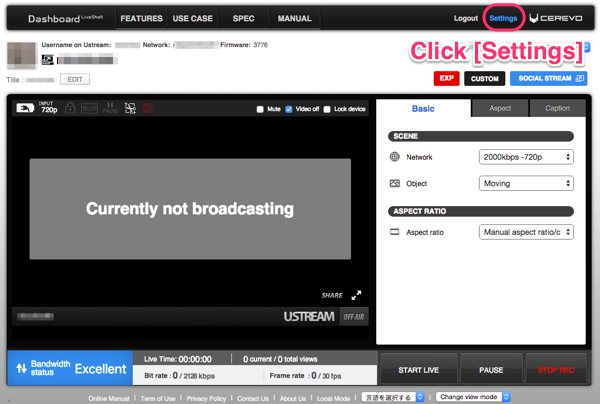
- Select [Ustream] from the Broadcasting Service pulldown list and click [Broadcast this service] (this button will not show during first time setup).
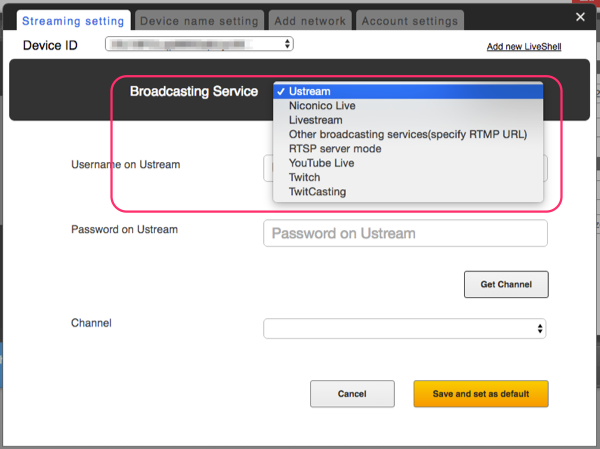
- Enter your Ustream username/email and password and click [Get Channel] button.
If you don’t have Ustream account, register at Ustream.tv and create your broadcasting channel first.
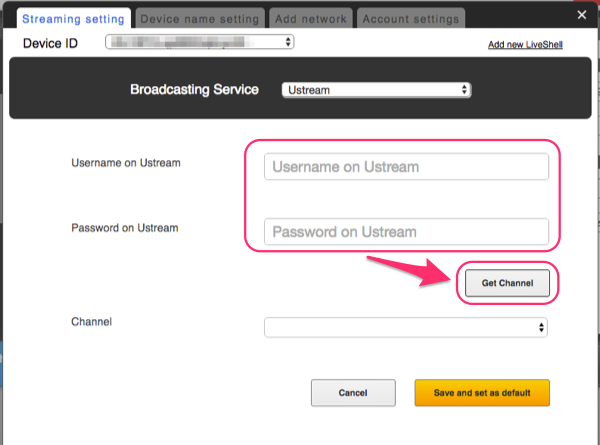
- Select a channel and click [Save and set as default] button. Then click [x] to close the set up window.
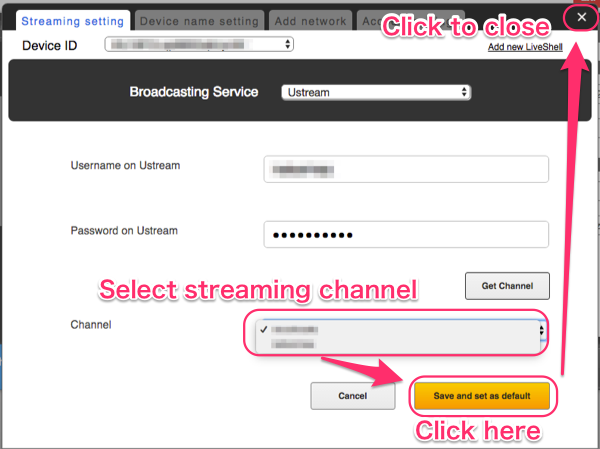
LiveShell Series English Online Manual
© Cerevo Inc.
