Other services setting
This screen enable you to link/unlink your current account with Facebook or Google authenticated account.To link, see section 1-2-1 for more information.
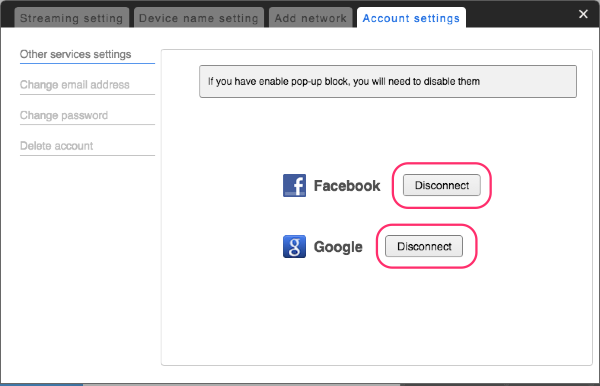
Change email address
- Enter current email address, new email address, and current password. Click “OK.”

- The message “Check the sent email” will be displayed.

- Check the email for an email regarding the “[LiveShell Dashboard].” Click the confirmation url in the email.

- Please make sure that the Dashboard main panel is open, and that the updated email address is displayed in the upper right corner of the screen.

Change password
- Enter the current password to log into the Dashboard.
Then, enter the new password you wish to use.
For confirmation, re-enter the new password.

- Click “OK,” and the message, “Changed” will indicate a successful change of password.
Delete account
You can unsubscribe from the Dashboard.
