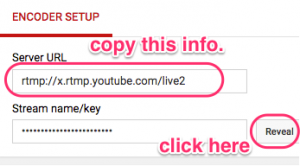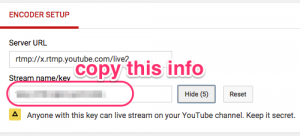Make sure you need to prepare RTMP server address(URL) and other informations your RTMP server required to proceed these steps.
- Access to http://shell.cerevo.com/login and sign in Dashboard.
- Select “LiveShell PRO”.

- Select [Other broadcasting services] and click [OK].

- Enter Broadcasting RTMP URL and other informations.
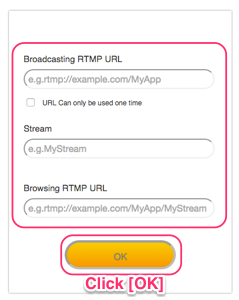
- Select an internet connection type.
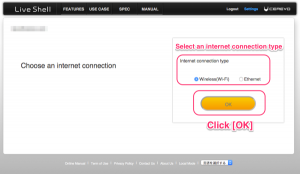
- Proceed to step 2-2.
How to get general RTMP streaming service settings
If you would like to broadcast from your favorite RTMP streaming service not list in LiveShell Dashboard, see settings or encoder setting section and these information.
Here is a sample web information for setting as [Other broadcasting services]
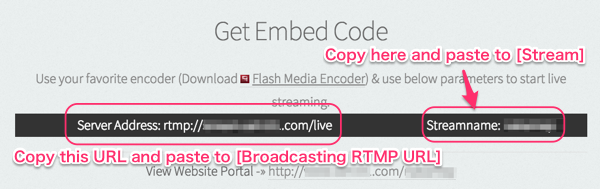
How to get YouTube Live [Stream now] settings
- To get YouTube [Stream now] settings, login to YouTube and click your account pictogram right-top of the screen and click [Creator Studio] button.
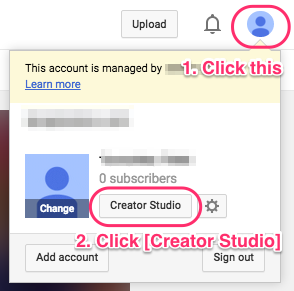
- Click [LIVE STREAMING] link from the left side menus
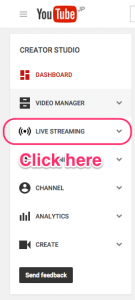
- You will see RTMP server address and stream(name/key) at [ENCODER SETUP] section.And click [Reveal] to copy stream(name/key) value.