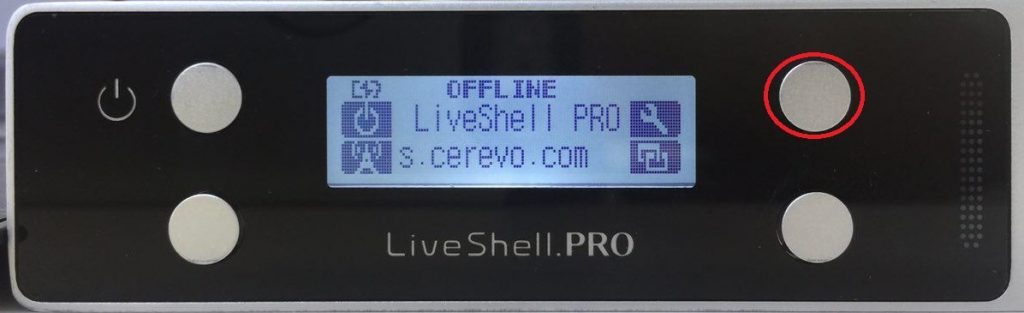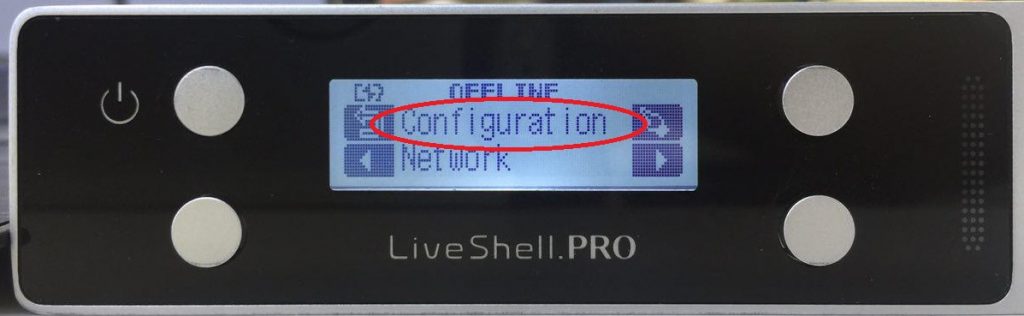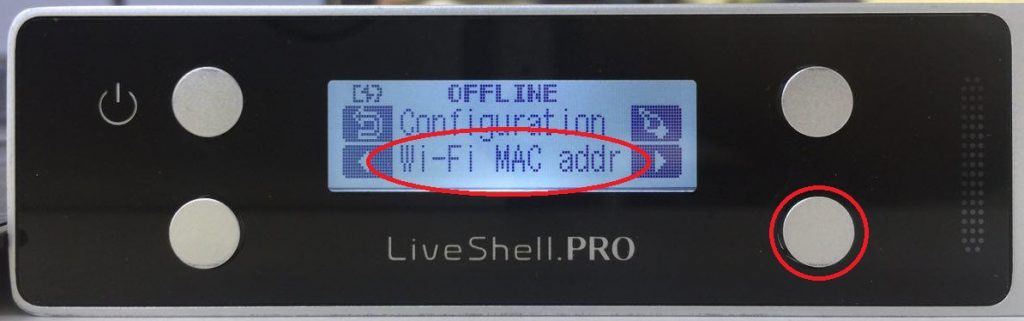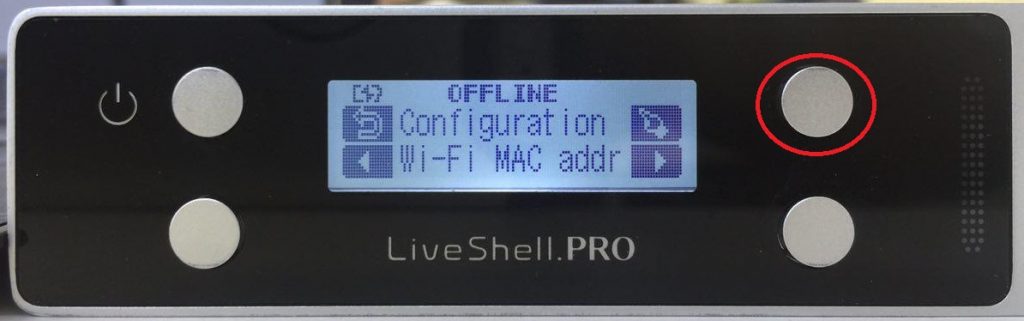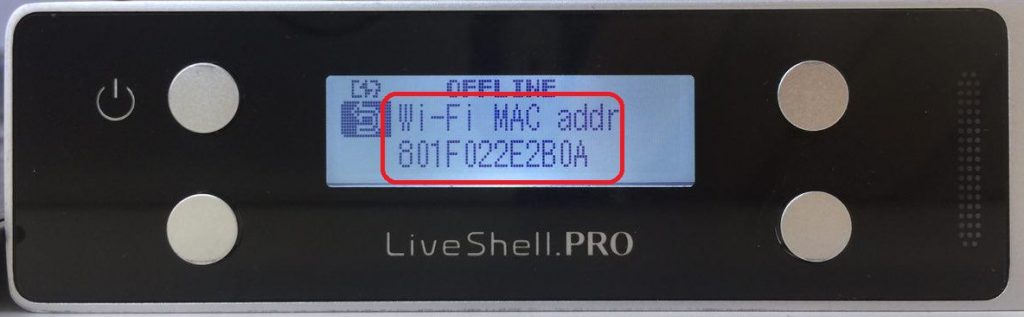Follow the instructions below to check the LiveShelll PRO MAC address.
[When using wired LAN]
- Make sure LiveShell PRO is offline and shown on the home screen.
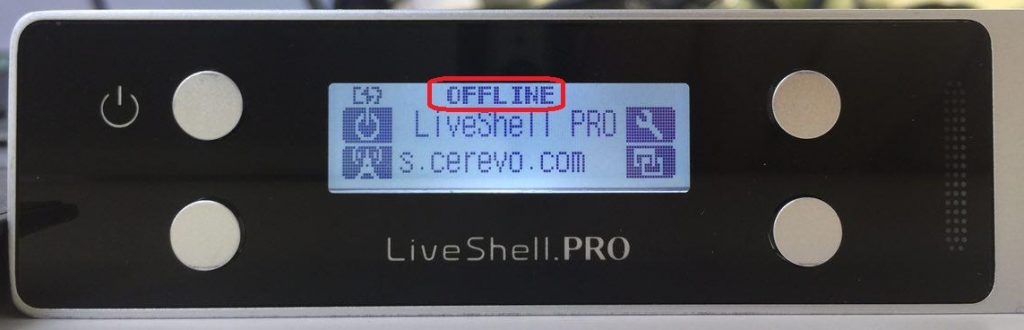
- Push the lower right button twice.
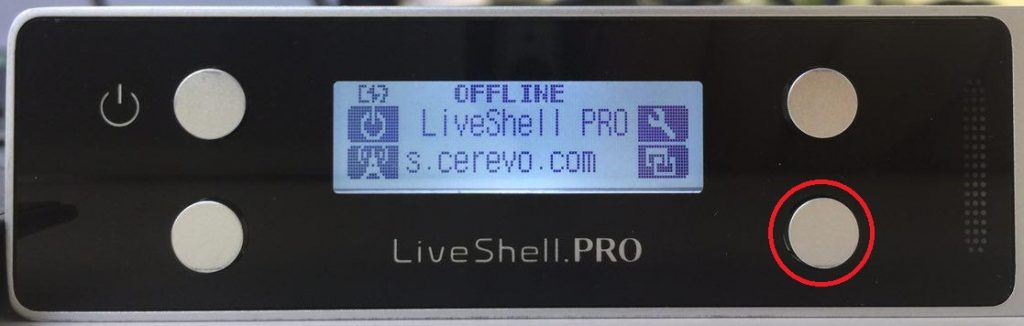
- The MAC address will be shown following “Eth MAC:”
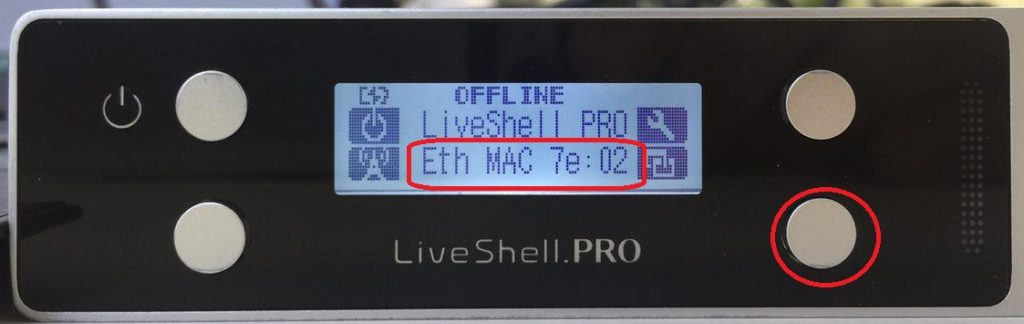
[When using wireless LAN]