This getting started guide includes a simple demonstration using the API is below to help you get started. The demonstration will cover a few basic commands which are a small subset of the complete API. For a complete list of the available API commands, click here.
This guide will work on the assumption that the user has already completed the initial Dashboard registration and device registration for their LiveShell device.
First of all, access the demo URL here.
You should then see the below screen, enter the email address and password of your registered Dashboard account and click the get device button.
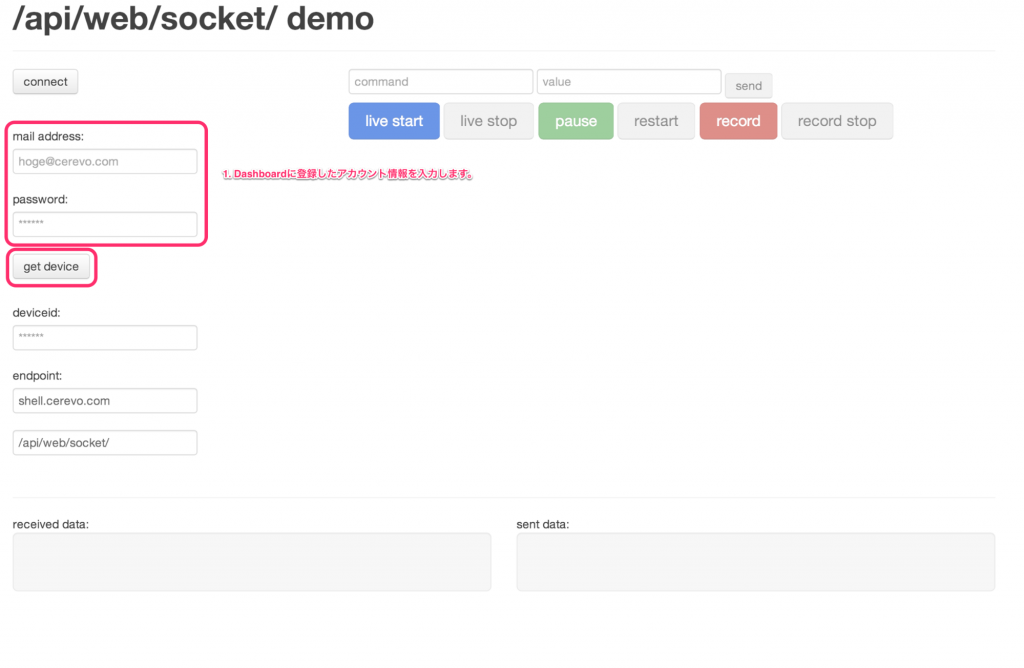
A list of device ID’s that are registered to your Dashboard account will be displayed. If you have more than one registered device, select the device you want to operate from the list.
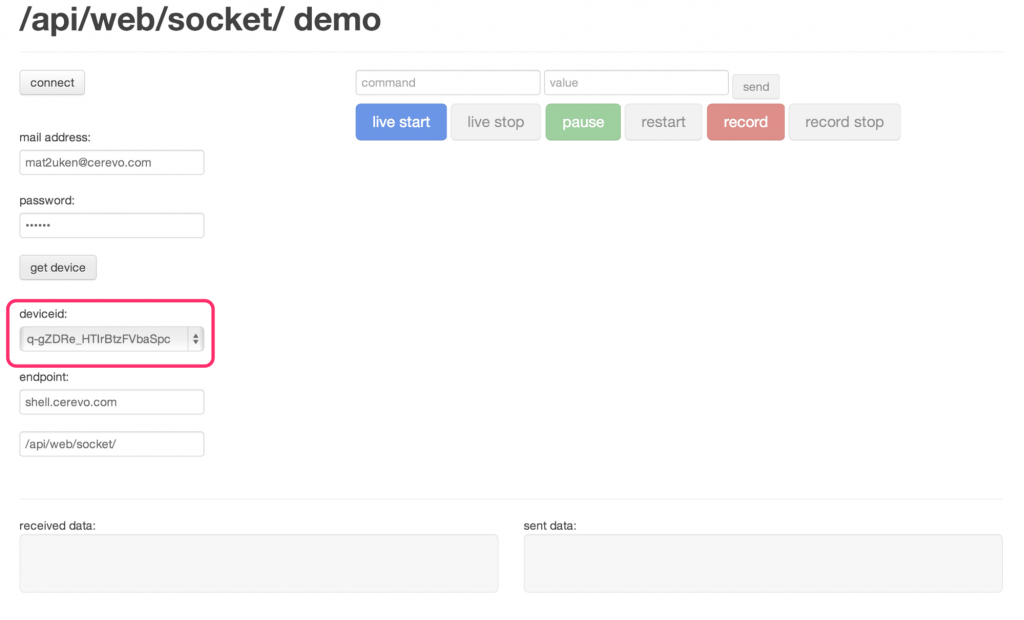
Then click the Connect button.
If you see message in the received data box with the following structure, “websocket connected, sid = 18106350271236523123” connection to the LiveShell is complete. After connecting, you should start to see received data from the LiveShell constantly appear in the box and will vary according to the state of the control buttons at the top of the demo page.
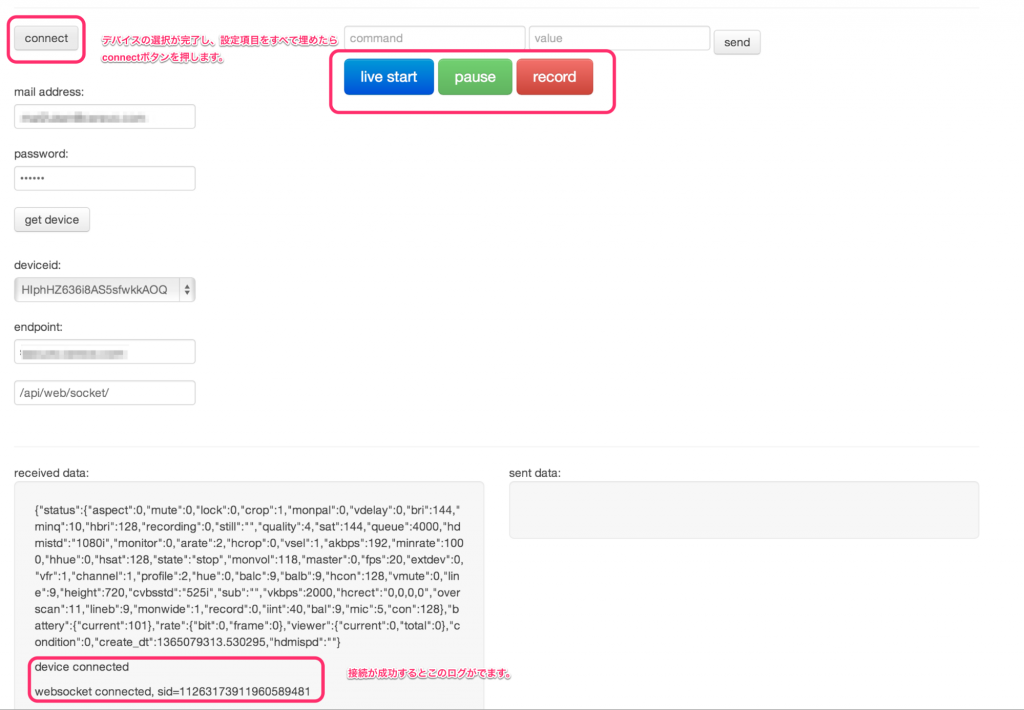
To further test this, you can for example click on the live stop button and the sent data box should update with the stop command as below.
{ “Command”: “BOX_STOP”,
“Value”: “”, “uid”: “HIphHZ636i8ASXXXXXXX”,
“_dst”: “1810635asdasdasd1231”,
“_channel”: “Send_command”,
“Protocol”: “tcp”,
“Cmd_type”: “basic”}
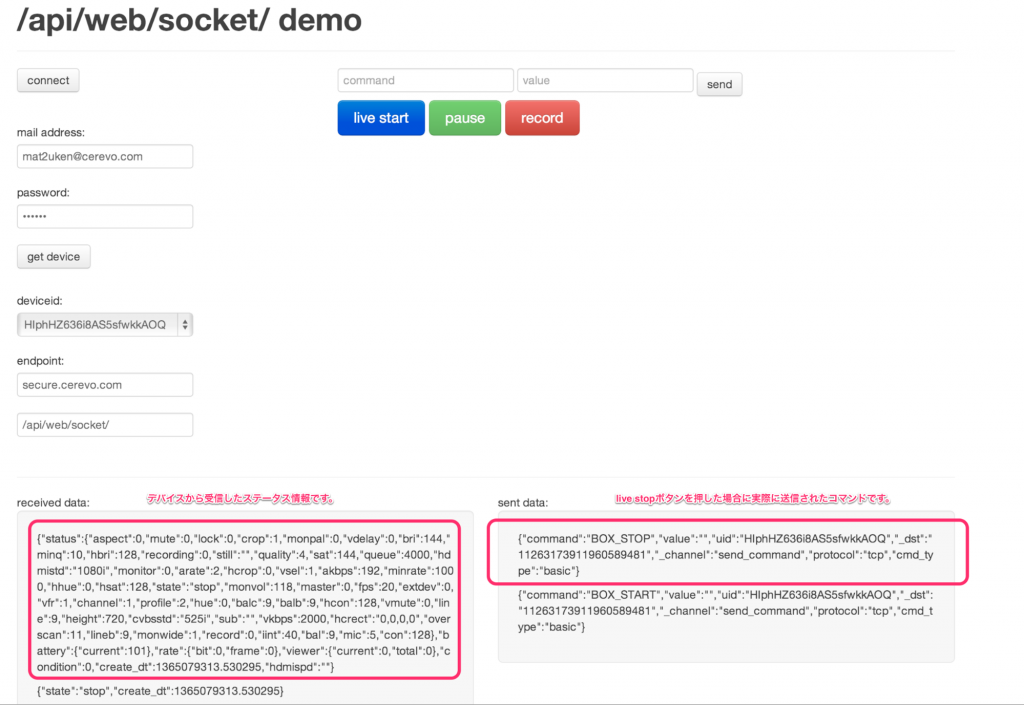
As described above, the interaction with the LiveShell utilizes a single WebSocket and is performed asynchronously.
LiveShell will operate immediately after receiving each command or after a certain number of seconds, then sends to the client that connects the status to the WebSocket immediately after the main body operation.
In addition, if there is an operation you want to perform, you can send the JSON format command to the WebSocket.
As mentioned above, the demo HTTP API uses a small subset of the available API commands. The full API allows you to control most aspects of your LiveShell device in real time.
