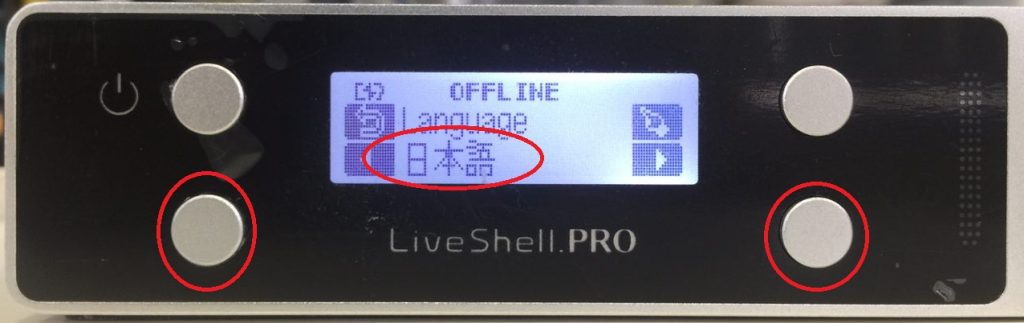Japanese -> English
1. Make sure LiveShell PRO is offline and the home screen is displayed. The home screen has a power icon and a spanner icon.
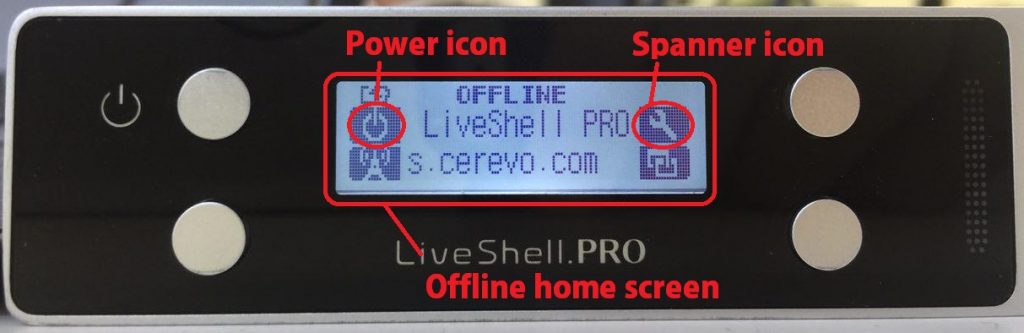
2. Press the upper right button, then go to “設定”(Configuration).
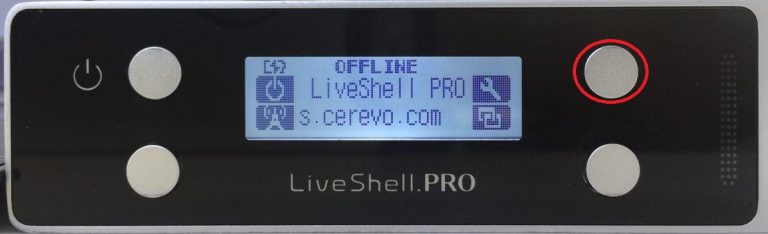
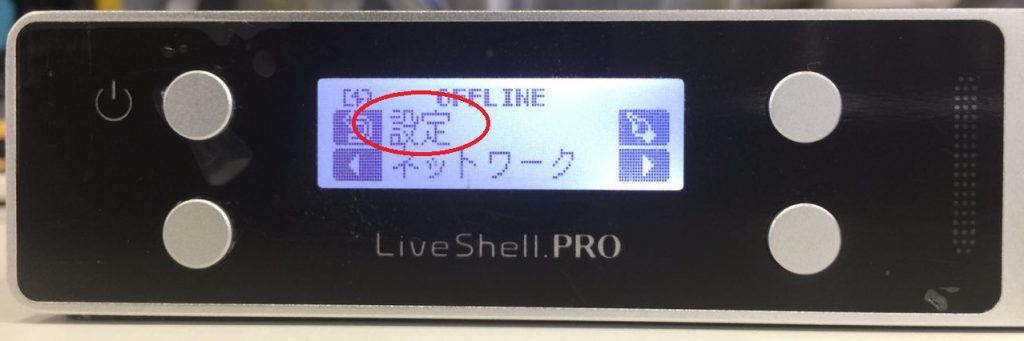
3. Select “言語”(language) by pushing the lower right or left button, then press the upper right button.
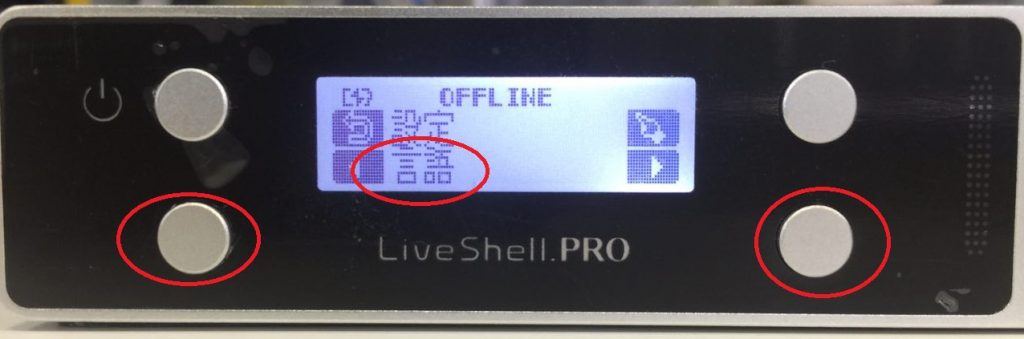
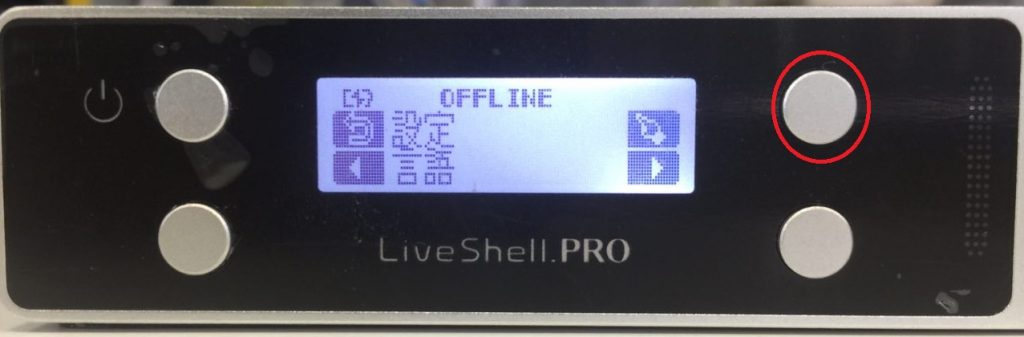
4. Select ”English” by pushing the lower right or left button, then press the upper right button.
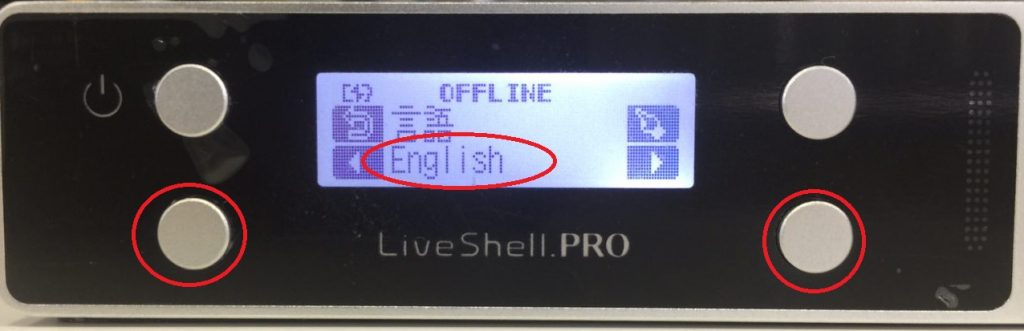
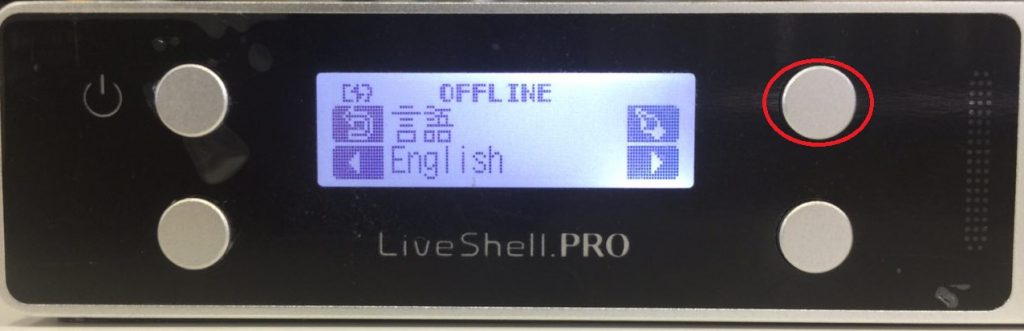
English -> Japanese
1. Make sure LiveShell PRO is offline and the home screen is displayed. The home screen has a power icon and a spanner icon.
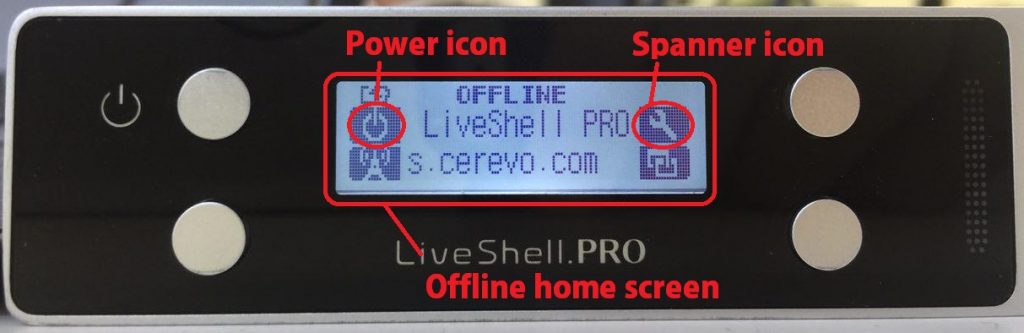
2. Press the upper right button, then go to “Configuration”.
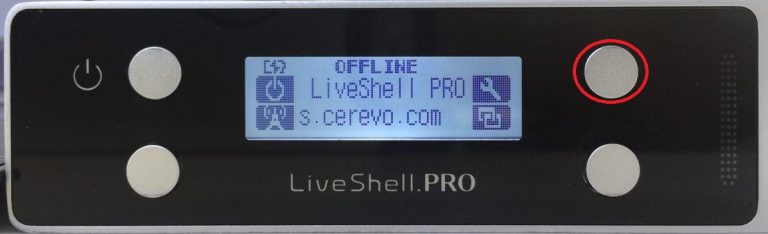
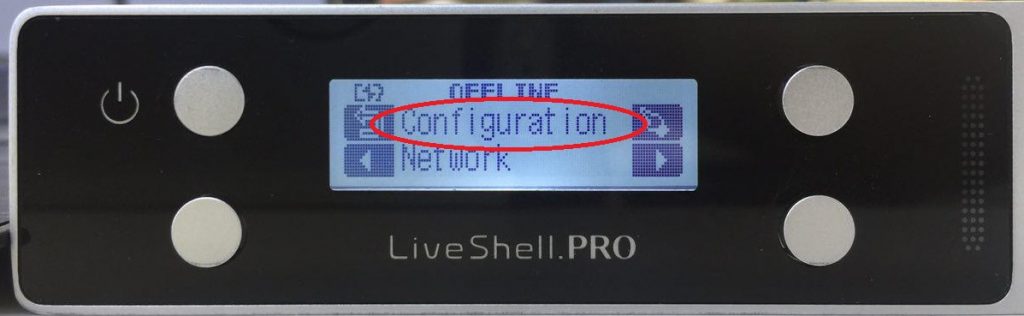
3. Select “language” by pushing the lower right or left button, then press the upper right button.
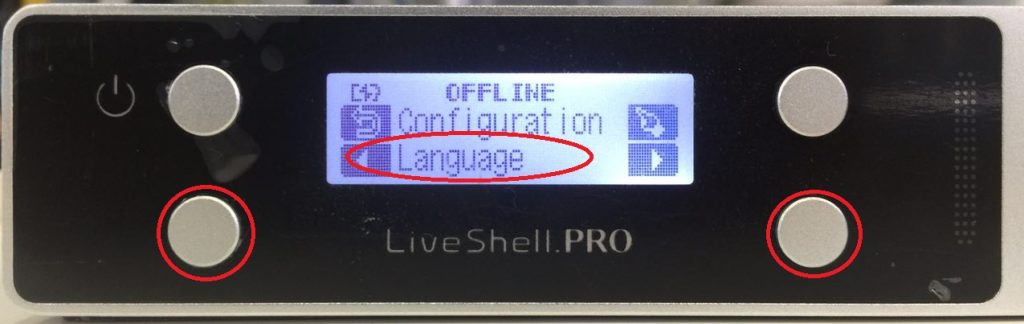

4. Select ”日本語” by pushing the lower right or left button, then press the upper right button.